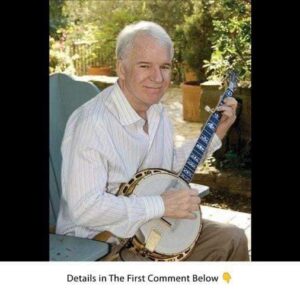Here’s a quick summary of ways to use your phone’s volume buttons for handy functions:
- Mute Calls and Notifications: Press the volume down button to silence incoming calls, alarms, or notifications without disconnecting them.
- Turn Off Flashlight: On some phones, double-press the volume down button to quickly turn off the flashlight.
- Adjust Volume: Use volume buttons directly to adjust ringer and notification volumes.
- Camera Shortcut: Enable camera settings to use the volume buttons as a shutter for photos and videos.
- Take Screenshots: Press the power and volume down buttons together for a quick screenshot.
- Flip E-Book Pages